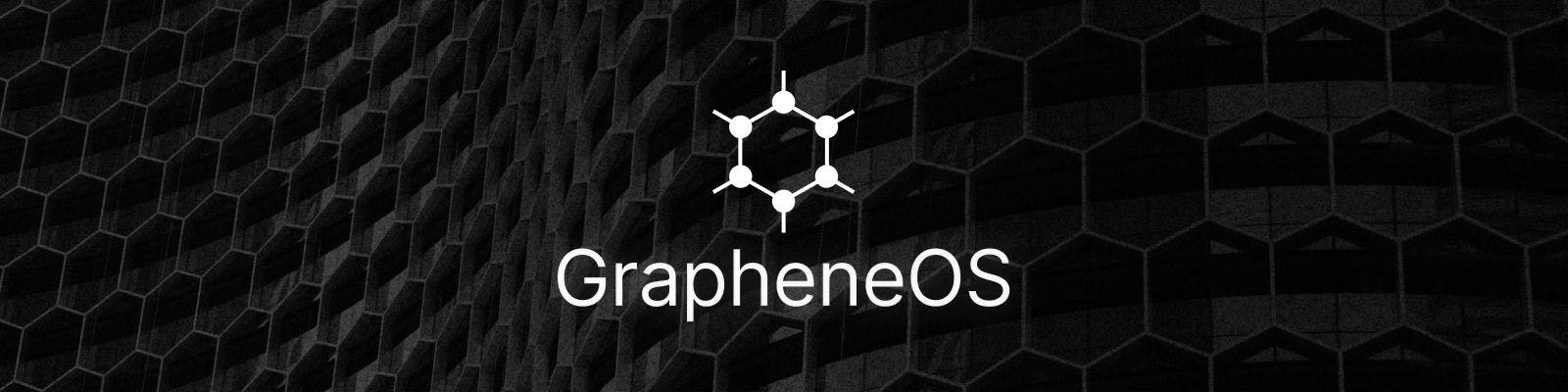Here I share my GrapheneOS setup for my Google Pixel 6.
Install GrapheneOS
Useful resources
- How to Create and Use a Google Account Anonymously on GrapheneOS
- Battery Management - Power Management For Power Users and Battery Guide Discussion
- Banking Applications Compatibility with GrapheneOS
Settings
Network & internet
- Internet > Carrier Settings > Allow 2G | disabled
Battery
- Battery Percentage | enabled
Sound & vibration
- Do Not Disturb | enabled
- Vibration & haptics | disabled
- Dial pad tones | disabled
- Screen locking sound | disabled
- Charging sounds and vibration | disabled
- Touch sounds | disabled
- Always show icon when in vibrate mode | disabled
Display
- Adaptive Brightness | enabled
- Auto-rotate screen | disabled
- Lock Screen > Privacy | Show sensitive content only when unlocked
- Lock Screen > Wake screen for notifications | enabled
- Screen timeout | 30 seconds
- Dark Theme | enabled
- Increase touch sensitivity | enable if you have screen protector
Security
- Device unlock > Screen lock > Password
- Device unlock > Duress password > enabled
- Exploit protection > Auto reboot | 12 hours
- Exploit protection > USB-C port > Off
- Exploit protection > Turn off Wi-Fi automatically > 30 seconds
- Exploit protection > Turn off Bluetooth automatically > 15 seconds
- Exploit protection > Native code debugging | Blocked by default
- Exploit protection > WebView JIT > Disabled by default
- Exploit protection > Dynamic code loading via memory > Restricted by default
- Exploit protection > Dynamic code loading via storage > Restricted by default
- Exploit protection > Secure app spawning > Enabled
- More security & privacy > Allow Sensors permission by apps default | disabled
- More security & privacy > Save screenshot timestamp to EXIF > disabled
- More security & privacy > Automatic exploit protection compatibility mode > enabled
Apps per profile
Owner
- default apps most deactivated
Main
- default apps
- Accrescent ~ A novel Android app store focused on security, privacy, and usability
- Aegis ~ 2FA manager
- AnkiDroid ~ Flashcards App
- DAVx⁵ ~ CalDAV/CardDAV/WebDAV sync
- Etar - Calendar
- K-9 Mail ~ Mail client
- KeePassDX ~ Password manager
- Molly Foss ~ Hardened Signal client
- Obtainium ~ Get Android App Updates Directly From the Source.
- Syncthing Fork ~ File Sync
Banking
- default apps
- N26 ~ Banking